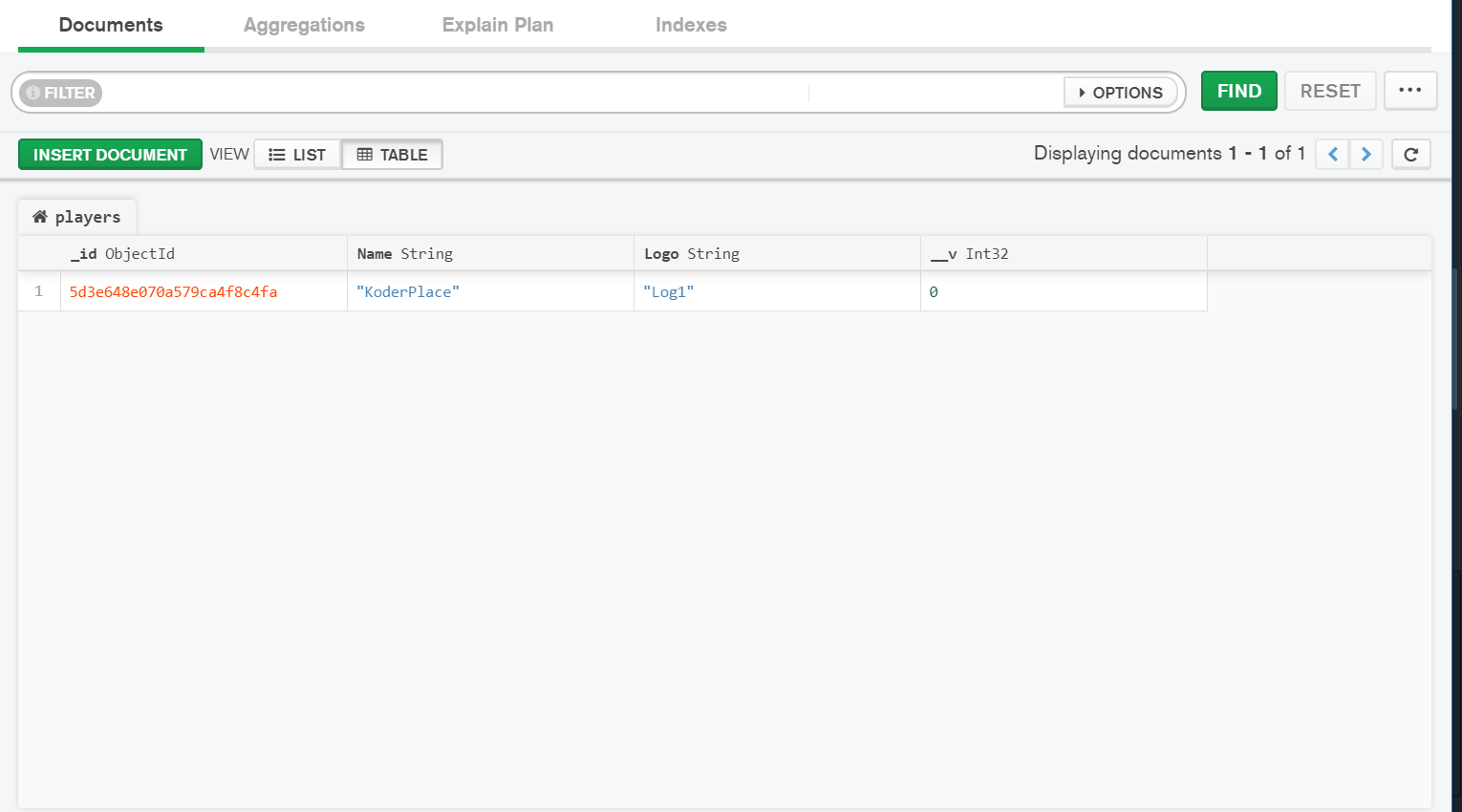18 posts
Steps

npm init
will ask for few details and fill those
after that a package.json will be created to maintain the packages & versions which will be required to our app
after installing npm install express my package.json looks like this
{
"name": "express_sample",
"version": "1.0.0",
"description": "my sample app",
"main": "index.js",
"scripts": {
"test": "echo \"Error: no test specified\" && exit 1"
},
"author": "N Kishore",
"license": "ISC",
"dependencies": {
"express": "^4.17.1"
}
}
so in my main index.js I have added the very basic code like below.
const express = require('express')
const app = express()
app.listen(3000, ()=>{
console.log('Server is up on 3000')
})
and then open up your terminal and go to your project directory and then run the below command to start the server.
node index.js
Go to your browser and open http://localhost:3000 to check the server is up and running.
Next start adding more routes and modules based on requirement.
Please log in to leave a comment.
18 posts