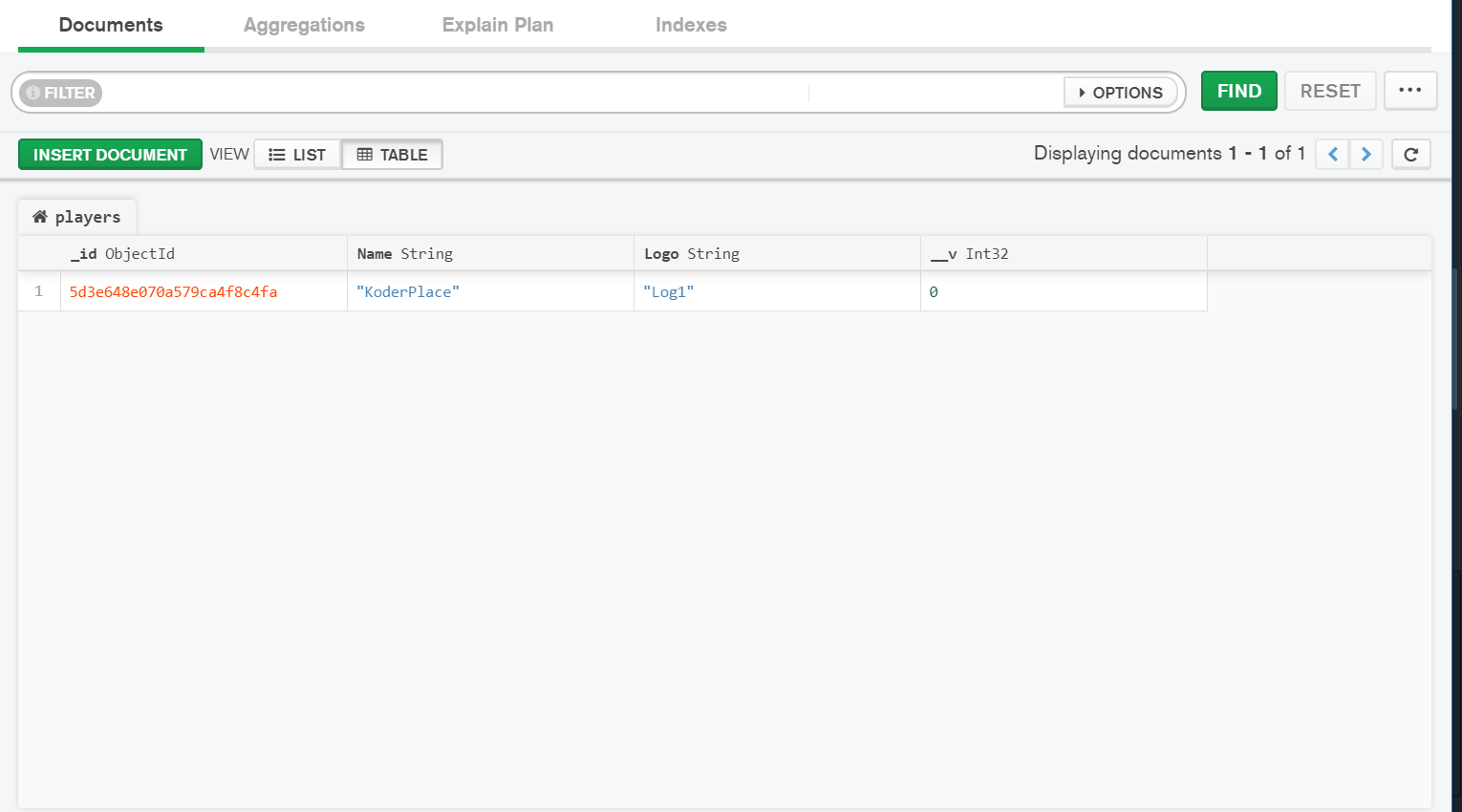11 posts
The main aim of this article is to show case the ways to remove elements from a javascript array
ar = [1,2,3,4,5,6]
Procedure1 : splice is a built in method of javascript array. This is the best method to remove elements . It just takes two parameters index defines where to starts from and the next is the number defines how many elements to be removed.
ar.splice(ind, noOfElementsToRemove)
Ex:
If a user want to remove 2nd and 3rd elements from the ar. Ex: ar.splice(1, 2)
Procedure2 : Delete the element without splice method
elementToRemove = 3
index = a.indexOf(elementToRemove)
c1 = a.slice(0,index)
c2 = a.slice(index+1, ar.length)
c1.concat(c2)
console.log(c1)
Procedure3 : Usually helps while deleting json keys. When we try to remove the element from array using delete keyword it will remove the element but the array length is constant and moreover replace the removed element with undefined.
Ex: delete ar[1]
If we try to print the ar it returns as [1, undefined, 3, 4, 5, 6]
Procedure4 : pop
Just helps to remove element from the end
Ex: ar.pop()
Just removes the last element that is 6 and return the 5 length array
Procedure5 : shift
Helps to remove element from the first
Ex: ar.shift()
Just removes the first element that is 1 and return the 5 length array
Please log in to leave a comment.