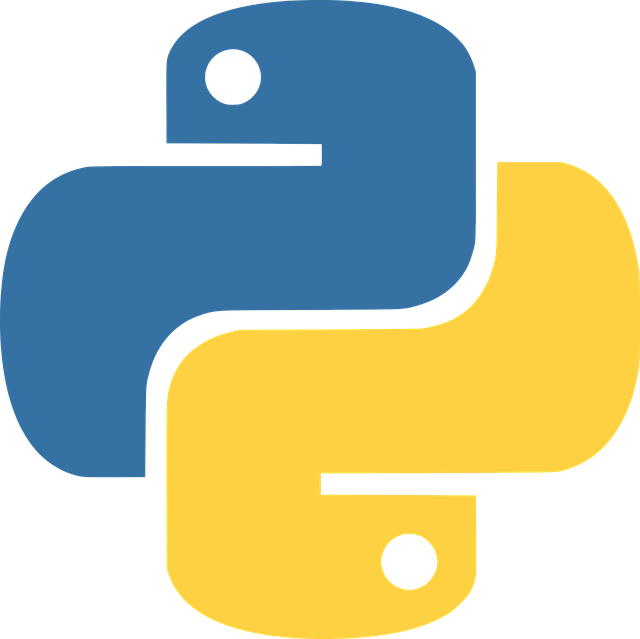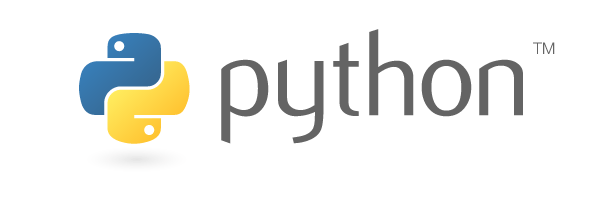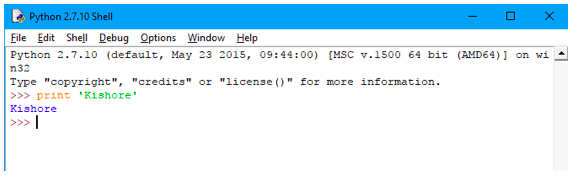Python in DevOps
Nowadays everyone is looking at DevOps and Python. So if you want to know why the python is important in DevOps this article may help you.
In DevOps culture, we are required to do a lot of automation using tools and scripts. Python will provide huge open libraries and modules to help in that automation.
If we want to write a script to automate a task Python is a better option in terms of platform independence, easy to write and integrations with all tools. In Python there are so many modules available as open-source which supports several tools.
Below are some useful modules in python to write automation scripts.
Gitapi is a python module which will interact with our version control system, so if you wish to set properties or some useful functions dynamically you can write a python script using this module.
Continuous integration we need to add some scripts to perform some of the jobs. If we write those scripts in bash or PowerShell then we will face a problem when our CI environment is changed. So we can use python to so that we can move our environments.
Nowadays everyone is looking at DevOps and Python. So if you want to know why the python is important in DevOps this article may help you.
In DevOps culture, we are required to do a lot of automation using tools and scripts. Python will provide huge open libraries and modules to help in that automation.
If we want to write a script to automate a task Python is a better option in terms of platform independence, easy to write and integrations with all tools. In Python there are so many modules available as open-source which supports several tools.
Below are some useful modules in python to write automation scripts.
Gitapi is a python module which will interact with our version control system, so if you wish to set properties or some useful functions dynamically you can write a python script using this module.
Continuous integration we need to add some scripts to perform some of the jobs. If we write those scripts in bash or PowerShell then we will face a problem when our CI environment is changed. So we can use python to so that we can move our environments.
python
devops
 KoderPlace
KoderPlace