Testing website in IIS
powershell
iis
vm
custom script extension
azure
 KoderPlace
KoderPlace
0 Comments
Please Login to Comment Here