azure
custom script extension
powershell
iis
vm
7 years, 8 months ago
$Url = $args[0]
$UseDefaultCredentials = $args[1]
$Proxy = $args[2]
$TimeOut = $args[3]
$PSCred = $args[4]
Try
{
($WebRequest = [Net.WebRequest]::Create($Url) ) |Out-Null
#Use Proxy address if specified
If ($Proxy)
{
#Create Proxy Address for Web Request
($WebRequest.Proxy = New-Object -TypeName Net.WebProxy($Proxy,$True)) | out-null
}
#Set timeout
If ($TimeOut)
{
#Setting the timeout on web request
($WebRequest.Timeout = $TimeOut)|Out-Null
}
#Determine if using Default Credentials
If ($UseDefaultCredentials)
{
#Set to True, otherwise remains False
($WebRequest.UseDefaultCredentials = $True)|out-null
}
#Determine if using Alternate Credentials
If ($PSCred)
{
#Prompt for alternate credentals
($WebRequest.Credential = $PSCred) | out-null
}
($response = $WebRequest.GetResponse() )| out-null
If ($response.StatusCode -eq 'OK')
{
Write-output "Given Url is working Fine;;StatusCode:$($response.StatusCode -as [int]);;StatusDescription:$($response.StatusDescription)"
Exit 0
}
else
{
write-output "Given Url is not Working correctly;;StatusCode:$($response.StatusCode -as [int]);;StatusDescription:$($response.StatusDescription).$($error[0].exception.Message)"
Exit 1
}
}
catch
{
Write-Output "Unable to Initiate connection. $($error[0].exception.Message)"
Exit 1
}
 KoderPlace
KoderPlace
0 Comments
Please Login to Comment Here