Try to work with the above createwindow function in your repository.
At the same time create one more html in the same level and launch using npm start, then u get the result attached.
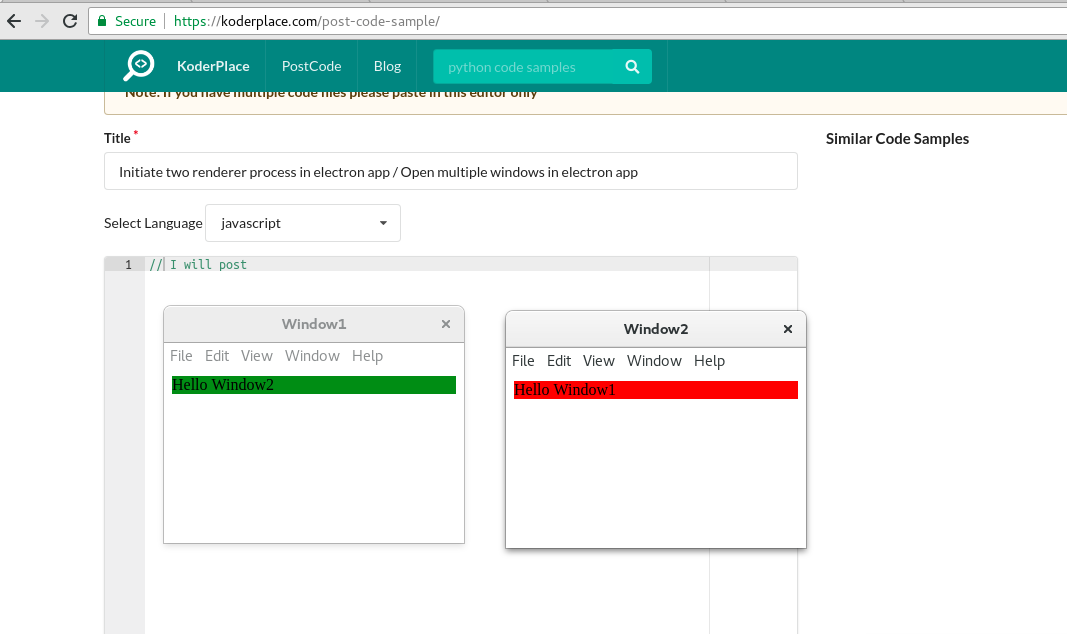
Try to work with the above createwindow function in your repository.
At the same time create one more html in the same level and launch using npm start, then u get the result attached.
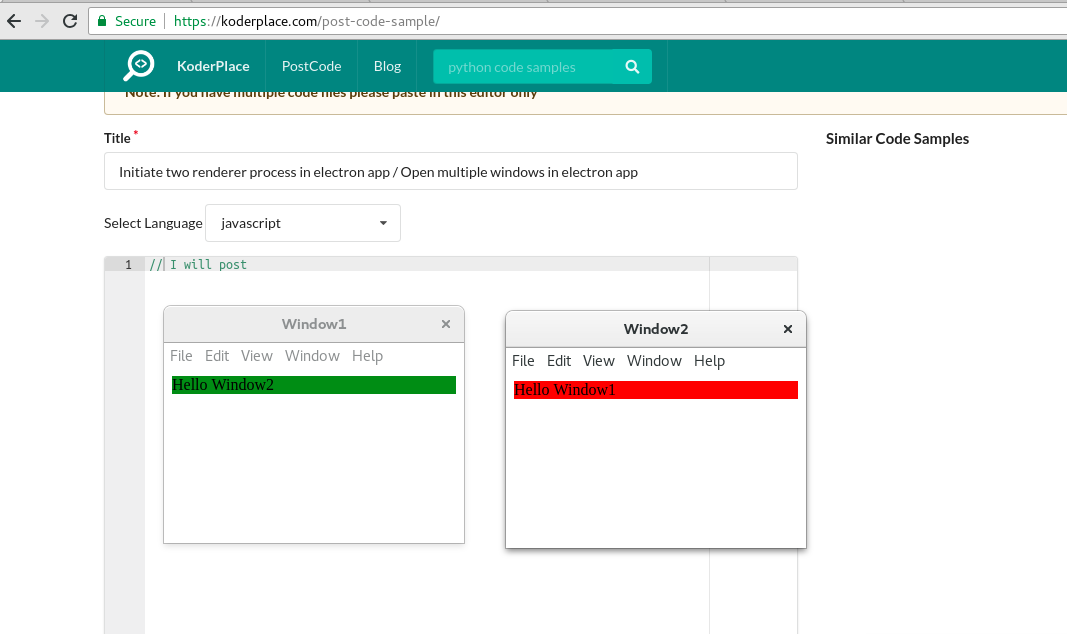
Try to work with the above createwindow function in your repository.
At the same time create one more html in the same level and launch using npm start, then u get the result attached.
0 Comments
Please Login to Comment Here