Docker starting nginx Web Server
docker container run --publish 80:80 nginx
run as detach mode
docker container run --publish 80:80 --detach nginx
giving a name to container
docker container run --publish 80:80 --detach --name webhost nginx
docker container logs webhost
 KoderPlace
KoderPlace
