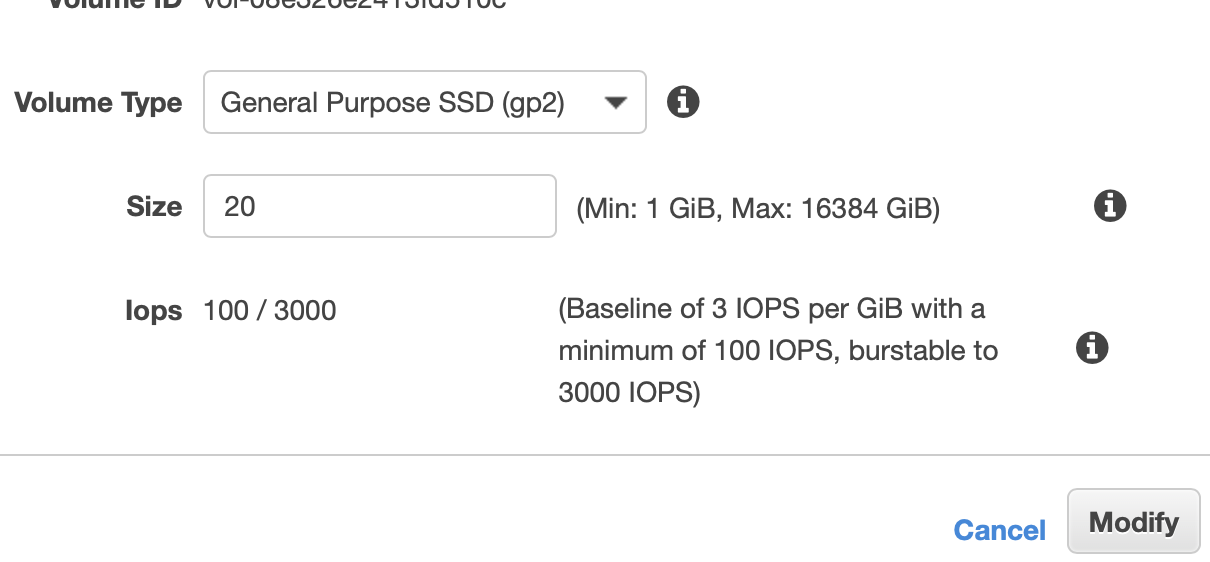If you have an aws ec2 instance and a volume attached to it, now you want to increase the size of your volume to have more data.
To do this you can follow these simple steps.
Go to EC2 volumes and choose the volume you want.
Under Actions -> Modify Volume.
Modify the size you want and click on Modify
I have a volume with size 8 GB and extending it to 20GB.
Procedure is done from aws console end, now we have to log in to our instance and extend the volume size.
 KoderPlace
KoderPlace