Copy this code into your test html and then run it. If u have worked with normal html , this also works in the same way..Nothing new. It is just that we render the div with react code. Happy Coding
//Just a hint
There are 5 life cycle methods . According to the need add that as a function inside custom component creation and proceed to see the awesome results.
https://hackernoon.com/reactjs-component-lifecycle-methods-a-deep-dive-38275d9d13c0
 KoderPlace
KoderPlace
0 Comments
Please Login to Comment Here