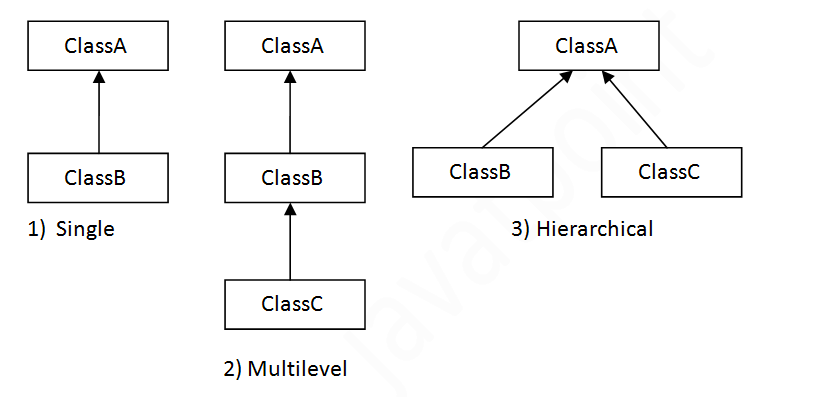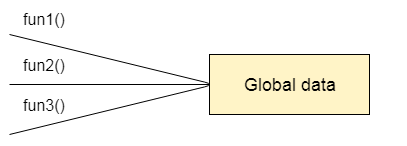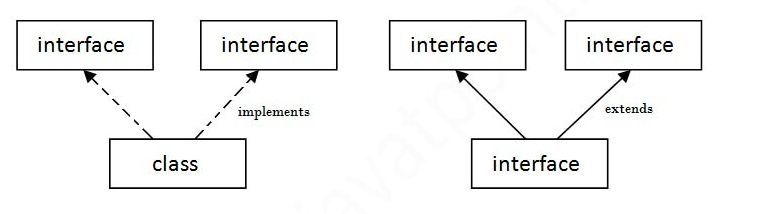15 posts
Apache Maven is a software project management and comprehension tool. Based on the concept of a project object model (POM), Maven can manage a project's build, reporting and documentation from a central piece of information.
This POM file contains all the dependencies which will be downloaded automatically which reduce the manual downloading.
While adding dependencies normally we can forget the dependencies when there are more than xxxx at that time maven will help you.
It contains the groupid,artifactid and version. By using these three it will download the required files automatically.
While you are trying to install maven in terminal on mac os x the steps you need to take are:
1) First we should have command line tools,These can be installed with the help of following command,
xcode-select --install
2) Now,we need to install Home Brew:
Enter the following command into a single line of the terminal:
/usr/bin/ruby -e "$(curl -fsSL https://raw.githubusercontent.com/Homebrew/install/master/install)"
3) Maven can be installed with,
brew install maven
4) You can check whether maven installed or not with the command,
mvn -version
For further reference go through the following link: example spring boot application
Please log in to leave a comment.