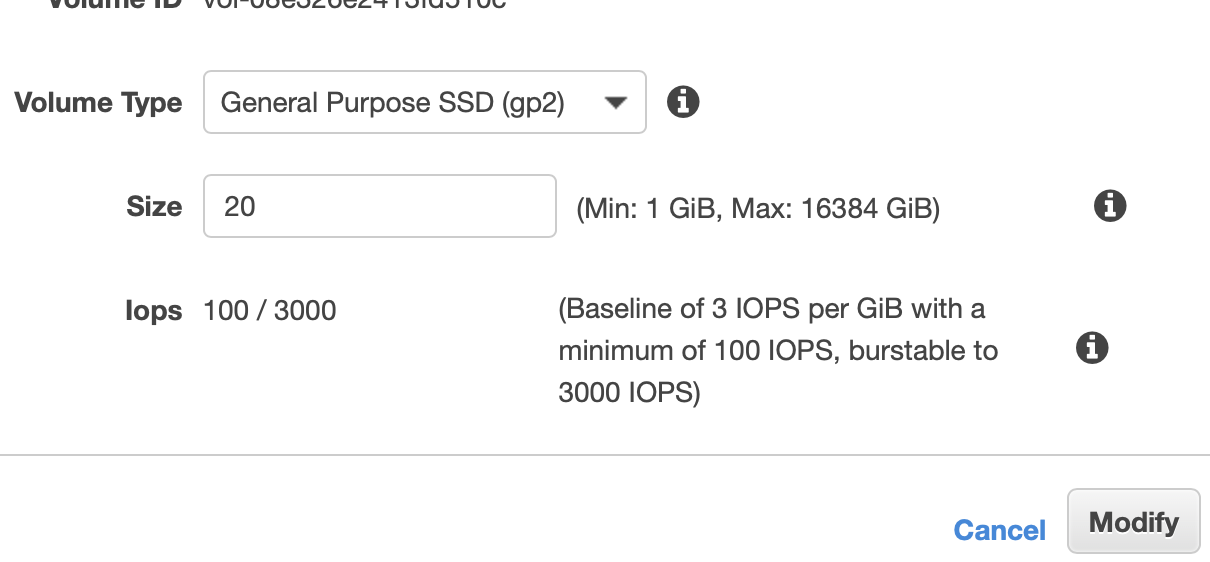Why to Analyse Logs?
In the modern world, business applications continue to evolve, the log data generated becomes huge and complex and file that store the logs continue to grow. To get the meaningful data out of the large chunks of generated data, log analytics tools help in extracting the data as desired. The analysis will also help in deriving the metrics about an application and its performance over a period.
Log Analysis is used to collect, index and store massive amounts of data from any source deployed in the cloud. Since each log file includes audit information and we can use the dashboards to analyse the collected log data and compare results specific to business needs.
Further, log analytics tools can help in identifing the root cause of an issue and consequently give the admins a chance to prevent such issues from occurring in the future. When a problem occurs, the critical concerns are:
Identifying the log file which contains the issue
Locating the server
Searching for the data (e.g., timestamp, version, etc.)
 KoderPlace
KoderPlace